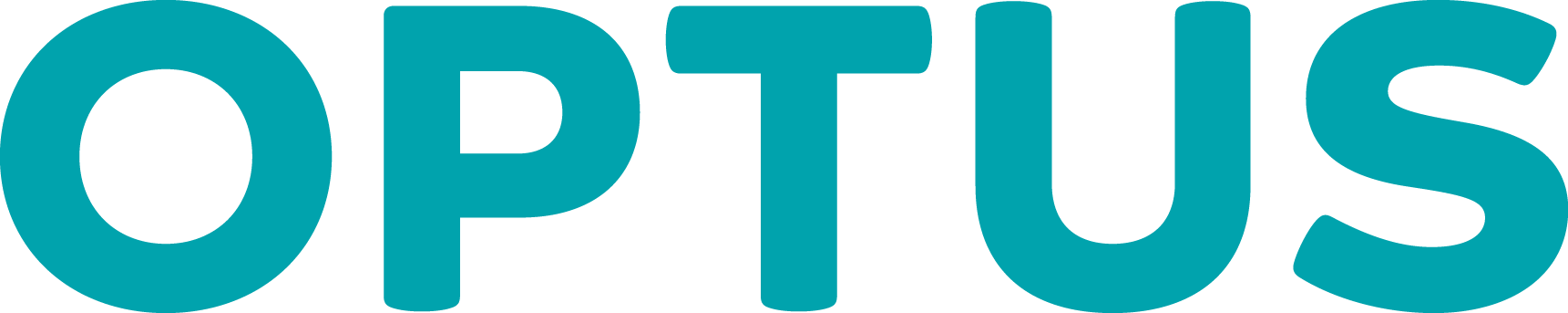Internet Safety:
Inappropriate, Offensive & Illegal ContentInappropriate, offensive or illegal content may include topics, images or other information that are prohibited in Australia or could be damaging to young people online.
Children and young people may not deliberately seek out inappropriate content. They may inadvertently access content while undertaking online searches, they may seek it out, or be referred to it by others.
Young people with smartphones might also be able to discover content that may be blocked by home and school internet filters.
Offensive or illegal content may include topics, images or other information that are prohibited in Australia or could be damaging to young people online. Offensive or illegal content can expose children to concepts that they are not ready to manage and that may breach social and cultural norms.
Some content can be distressing for children.
They may not report it to parents or teachers as they may be ashamed of what they have seen, particularly if they sought it out.
This is content that may:
- Include footage of real or simulated violence, criminal activity or accidents, promote extreme political or religious views or be sexually explicit.
This can include illegal images of child sexual abuse. - Promote hate towards individuals or groups on the basis of race, religion, sexual preference or other social/cultural factors, instruct or promote crime, violence or unsafe behaviour, like bomb or weapon making, anorexia, drug use, gaining unauthorised access to computers, fraud or terrorism.
What can I do?
- Encourage your child to tell you about inappropriate content they have come across andmake a complaint about specific content.
- Limit their exposure to inappropriate content by supervising their online time where possible.
- Install filters, labels and safe zones that enable you to reduce their risk of exposure to unsuitable or illegal sites.
- Keep them connected to trusted friends and family online and offline.
- Help your child use search engines to locate websites. Consider developing a list of favourites for younger children.
- Reassure your child that access to the internet will not be denied if they tell you about seeing inappropriate content.
- If you are worried, or your child is vulnerable, please seek professional support.
- Report inappropriate content to the site administrator.
The Office can investigate complaints about content that may be illegal or prohibited. Report this content to esafety.gov.au/reportillegalcontent
Safeguards
If a child has access to an internet-enabled device, they also have access to an extensive amount of content across the web.
There are many ways parents can help their children to explore safely.
What can I do?
- Put in place online safeguards and parental controls-settings, filters and products that helpblock certain content so that you are better able toprotect what your children see online.Parental controls are available for most devices in the form of pre-installed settings that you can activate, or via the installation of free or commercial software.
Some examples are:
- Customisable computer accounts set up for your children.
- Settings that you can apply to your computer to restrict access to downloads, apps, purchasing, games and to set internet usage time limits.
- Settings you can apply to your router to restrict access to online content.
- Apps or settings applied to your child’s mobile phone to restrict access to browsers, apps, social networking sites, inappropriate content, photo and/or video sharing sites, streaming, and gaming.
- Commercial or free internet filters which can alert you to contact from strangers outside of approved social networks, restrict access to inappropriate content, monitor your child’s online activity, restrict online usage times, and track GPS location, calls, SMS and contacts.
- Remember that no single parental control tool is 100 per cent effective. Some content and sites can be encrypted in such a way that they are not recognised by parental controls, or a tech-savvy child may have the ability to bypass parental controls.
You can also:
- Encourage and model good behaviours with your kids around their use of connected devices, for example not bringing devices to the dinner table.
- Set healthy limits about how much time is spent online each day, and for what purpose.
- Implement boundaries such as only using devices in a ‘safe space’, like the living room, or having an open door policy when children use devices or computers in the bedroom. Be prepared to stick to these boundaries yourself.
- Learn to understand the devices your children use, and talk to them about the importance of staying safe online and being aware of the behaviours of themselves and others.
- Establish and maintain trust. It’s hard to monitor your children’s online activity at all times so trust is important.
Further information about discussing these issues with your children can be found at: esafety.gov.au/chatterbox
esafety.gov.au/safeguards